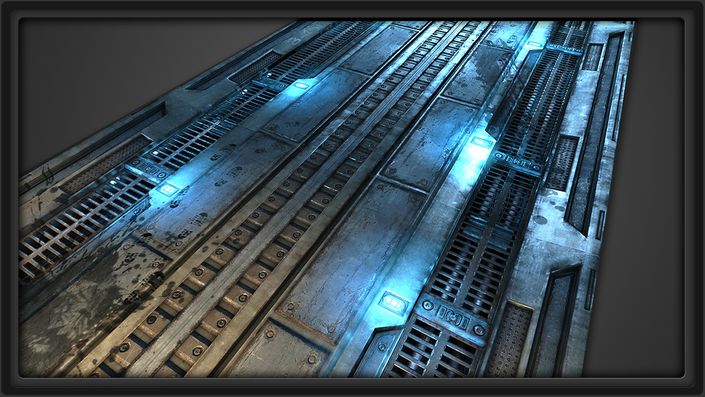
Game Asset Modeling - The Sci-Fi Modular Floor Workflow
Learn normal map baking in 3ds Max and get a crash-course in materials inside UDK as we texture this sci-fi floor!
Watch Promo
Starting with the normal map baking process in 3ds Max, we'll create a color and specular map using Photoshop, use selection masks created with Render to Texture, set up a material for the floor piece, and finally add some lights and decals when we put it all together inside of UDK. With lots of great tips and practical hands on techniques, this video serves as a great workflow tutorial for high quality game assets.
Your Instructor
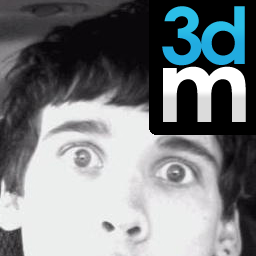
Course Curriculum
SciFi Floor Workflow
Available in
days
days
after you enroll
-
PreviewChapter1-Baking the SciFi Floor (27:35)
-
StartDownload Source Files Here!
-
StartChapter2-The Color Map Part 1 (28:42)
-
StartChapter3-The Color Map Part 2 (28:27)
-
StartChapter4-Creating the Mask (5:46)
-
StartChapter5-The Specular map (8:51)
-
StartChapter6-Final Materials and Lighting (14:43)
Frequently Asked Questions
When does the course start and finish?
The course starts now and never ends! It is a completely self-paced online course - you decide when you start and when you finish.
How long do I have access to the course?
How does lifetime access sound? After enrolling, you have unlimited access to this course for as long as you like - across any and all devices you own.
What if I am unhappy with the course?
We would never want you to be unhappy! If you are unsatisfied with your purchase, contact us in the first 30 days and we will give you a full refund.
