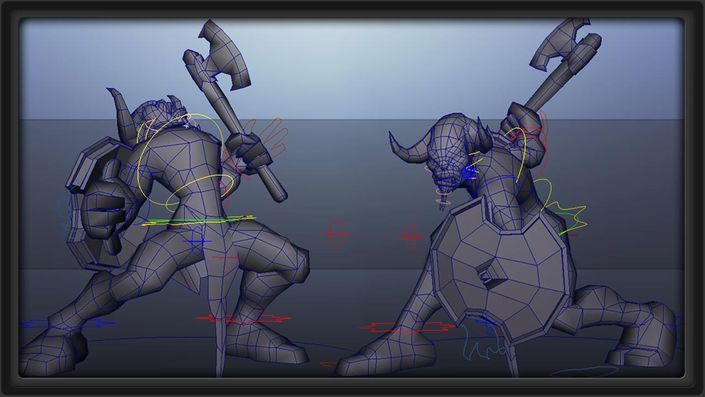
The Complete Bipedal Rigging in Maya Course
Learn the complete rigging and skinning process for bipeds using Maya with a focus on game characters!
Watch Promo
In the Bipedal Rigging Series, we take a thorough look at the complete process of rigging, creating bones, skinning, and painting weights of a character from start to finish in Maya. Even if you’ve never rigged a box before, this tutorial breaks down a complex process in an amazingly thorough – and easy to understand way.
Included in this course is a copy of the character - both before and after - so that you can follow along, or compare your rig with the instructor.
Your Instructor

Justin is a skilled animator with over 15 years of experience in collaborating with various game production teams using multiple game engines, and shipping multiple AAA titles. Breadth of skills ranging from keyframe and motion capture animation to character rigging, asset modeling, texturing, and cinematic layout. He is currently the Associate Lead Animator at Rockstar Games.
Course Curriculum
-
Preview1022-01-Introduction (1:00)
-
Start1022-02-Different Types of IK (6:03)
-
Start1022-03-IK for Arms and Legs (10:39)
-
Start1022-04-Control Handles for Joints (9:46)
-
Start1022-05-IK and FK Switches for Arms (14:00)
-
Preview1022-06-Reverse Foot Setup Part 1 (9:33)
-
Start1022-07-IK and FK Switches for Legs (10:39)
-
Start1022-08-Skin Binding (5:20)
-
Start1022-09-Painting Skin Weights Part 1 (13:34)
-
Start1022-10-Painting Skin Weights Part 2 (18:15)
-
Start1022-11-Reverse Foot Setup Part 2 (15:39)
-
Start1022-12-Setting up Finger Attributes (19:43)
-
Start1022-13-Optimizing Control Handles (6:15)
-
Start1022-14-Setting up a Dynamic Hair Curve (14:25)
