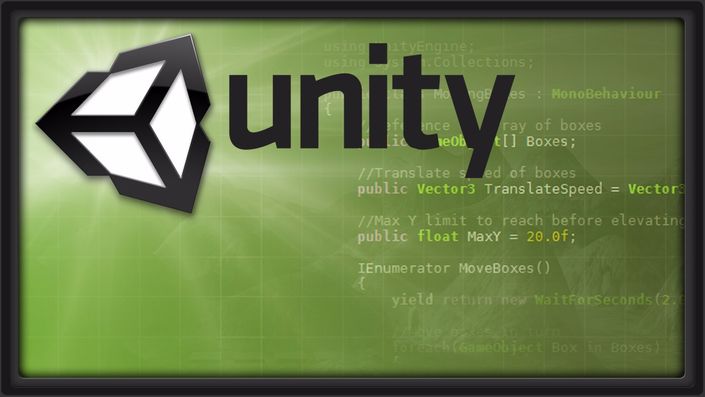
Intro to C# Programming and Scripting for Games
Learn the principle fundamentals of scripting and coding with the C# language for games inside of Unity!
Watch Promo
In this lesson, Alan Thorn is will be covering C# fundamentals as well as how to script in Unity using the C# language. Here you'll learn how to create basic script files and get and understanding for variables, functions, events, loops, conditional statements, and classes as you get your feet wet with programming in Unity. Don't miss it!
Your Instructor

Alan Thorn is a Game Developer, Author and Educator with 24 years of industry experience. Alan specialises in helping independent creatives worldwide achieve high-impact by using only free and open source software. Alan has written 34 books, presented 30 online courses and created 33 games including the award-winning adventure, Baron Wittard. Alan previously worked at Microsoft, Teesside University and Disney. He was Studio Director at Wax Lyrical Games and was course leader of the prestigious MA program for Games Design and Development at the BAFTA-winning National Film and Television School, an incubation space for breakthrough gaming talent.
Course Curriculum
-
PreviewIntroduction (1:01)
-
StartDownload Course Files Here!
-
StartCreating a C# Script File (3:24)
-
StartCompiling and the Console Window (2:32)
-
StartCreating a Hello World Application (5:40)
-
StartIntroducing Variables (5:15)
-
StartWriting Expression with Variables (3:23)
-
StartEnumerations (4:30)
-
PreviewConstants (3:03)
-
StartConditional Statements and If (5:53)
-
PreviewFor Loop (5:33)
-
StartWhile Loop (2:20)
-
StartFunctions Introduction (5:35)
-
StartEvents Introduction (4:27)
-
PreviewFunctions with Arguments and Return Values (8:32)
-
StartClasses Introduction (3:44)
-
StartRotating Objects with the Transform Class (5:05)
-
StartUnity Class Documentation (2:25)
-
StartDerived Classes Introduction (4:08)
-
StartExtending a Class (3:44)
-
StartMonoBehaviour (2:46)
-
PreviewIntroduction (0:58)
-
StartCoroutine Details (3:10)
-
StartCreating a Coroutine (3:29)
-
StartWaitForSeconds and Coroutines (3:32)
-
StartCoroutines and Frame Delays (2:37)
-
StartGoing further with Coroutines (3:55)
-
StartComponents and Communication (3:06)
-
StartAccessing Components (3:00)
-
PreviewSearching for Components (2:36)
-
StartUsing BroadcastMessage (6:12)
-
StartPolymorphism and Virtual Functions (5:51)
-
StartOverriding Virtual Functions (3:34)
-
StartValidation with C# Properties (6:28)
-
StartDelegates (4:44)
-
StartMoving Further with Delegates (3:42)
-
StartGameObjects (3:12)
-
StartSearching for GameObjects (5:06)
-
StartTransforms and Hierarchies (5:39)
-
StartTransforms and Translations (1:56)
-
StartTransforms and Rotations (1:44)
-
StartTransforms and Scaling (1:19)
-
StartSingletons (7:00)
-
PreviewIntroduction (0:56)
-
PreviewFixing Game Resolution From the Editor (3:12)
-
StartFixing Game Resolution From Script (4:31)
-
StartSaving and Restoring Game Resolution (6:47)
-
StartEditing Materials From Script (6:24)
-
StartCreating Component Dependencies (3:32)
-
StartScheduling Regular Tasks (3:26)
-
StartCreating Animation Curves (7:49)
-
StartPreparing to Work with Curves (2:37)
-
PreviewAnimating Motion with Curves (8:19)
-
StartNotifications and Events (3:30)
-
StartMaking NotificationsManager a Singleton Object (3:12)
-
StartUsing .NET Dictionaries to Record Listeners (3:08)
-
StartAdding Listener Objects (3:35)
-
StartPosting Notifications (3:00)
-
StartMoving Further (2:39)
