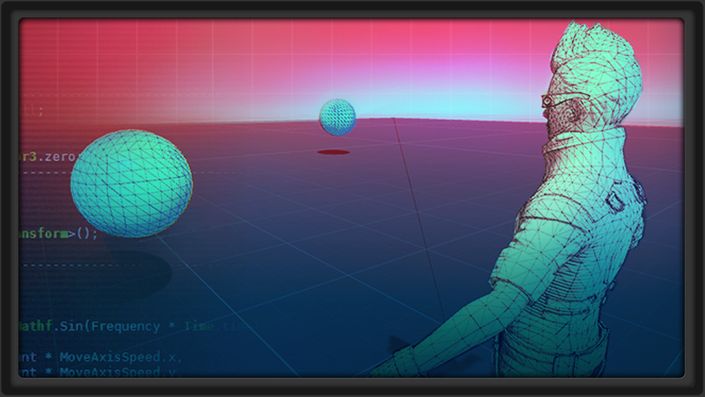
Learn Advanced Game Mechanics in Unity for Game Development
Learn scripting, particles, physics, advanced interface options, mobile development, building sprites, and so much more!
Watch Promo
Advanced Game Mechanics in Unity helps users push their Unity knowledge to the next level. In this course, instructor Alan Thorn explores many powerful features in Unity 5, from debugging tools and version control, to 2D sprites and User Interfaces. See how to get started quickly at scripting useful behaviours and functionality for building solid games across many platforms, from endless-runners to shooters.
Part 1 consolidates scripting knowledge, exploring fundamental scripting tasks in Unity, developing a solid foundation for your games, whatever the genre. In part 2, learn how to build resolution-adapting interfaces for multiple screen-sizes, and see how to integrate 2D and 3D elements in a single scene, using the GUI features and sprite framework. In part 3, explore how to find and diagnose problems in your applications using MonoDevelop Debugging, as well as Visual Debugging. In part 4, learn how to manage team work-flows with Git and version control, allowing many people in a team to exchange and maintain source code easily anywhere in the world. Finally, in Part 5 we explore a range of more advanced scripting tasks: see how to combine particle systems with physics, see how to develop save game states, how to make objects survive across multiple scenes, and how to develop for mobile devices, reading input from the accelerometer.
Overall, Advanced Game Mechanics in Unity features everything you need to become a powerful game developer quickly and easily - producing immersive games that sell!
Your Instructor

Alan Thorn is a Game Developer, Author and Educator with 24 years of industry experience. Alan specialises in helping independent creatives worldwide achieve high-impact by using only free and open source software. Alan has written 34 books, presented 30 online courses and created 33 games including the award-winning adventure, Baron Wittard. Alan previously worked at Microsoft, Teesside University and Disney. He was Studio Director at Wax Lyrical Games and was course leader of the prestigious MA program for Games Design and Development at the BAFTA-winning National Film and Television School, an incubation space for breakthrough gaming talent.
Course Curriculum
-
PreviewIntroduction (1:13)
-
StartDownload course source files here!
-
StartStart Scripting (9:05)
-
StartCustomizing MonoDevelop (4:10)
-
StartComponents and Transforms (7:16)
-
StartGame Objects (6:18)
-
StartTransformations and Updates (6:30)
-
StartVectors and DeltaTime (7:15)
-
StartObject Communication (6:10)
-
PreviewTriggers and Colliders (4:18)
-
StartTrigger Entering (4:11)
-
StartPlaying Audio (3:10)
-
StartPrefabs (1:42)
-
StartGame Controllers (6:41)
-
PreviewIntroduction (1:05)
-
StartManual Sprites (4:39)
-
Start2D Sprites (5:47)
-
StartAnimating Sprites (4:14)
-
StartSprite Packing (3:24)
-
StartAtlas Textures (6:36)
-
StartBillboards (3:11)
-
StartOrthographic C (2:10)
-
StartSprites and 3D Physics (3:24)
-
StartSprites and 2D Physics (4:23)
-
StartGetting Started with Interfaces (6:10)
-
StartPanels and Anchors (7:03)
-
StartImages and Text (3:46)
-
StartScripting with the UI (4:23)
-
StartButtons (5:21)
-
PreviewIntroduction (1:11)
-
StartDebug Log (5:47)
-
StartVisual Debugging (5:39)
-
StartError Logging (5:44)
-
StartEditor Debugging (6:17)
-
StartThe Stats Panel (3:26)
-
StartProfiler (7:26)
-
StartCompilation (4:15)
-
StartBreakpoints (3:19)
-
StartWatches (7:46)
-
StartImmediate Window (3:04)
-
PreviewCall Stack (3:51)
-
StartBuilding for Desktops (4:30)
-
StartBuilding for Mobile Devices (2:54)
